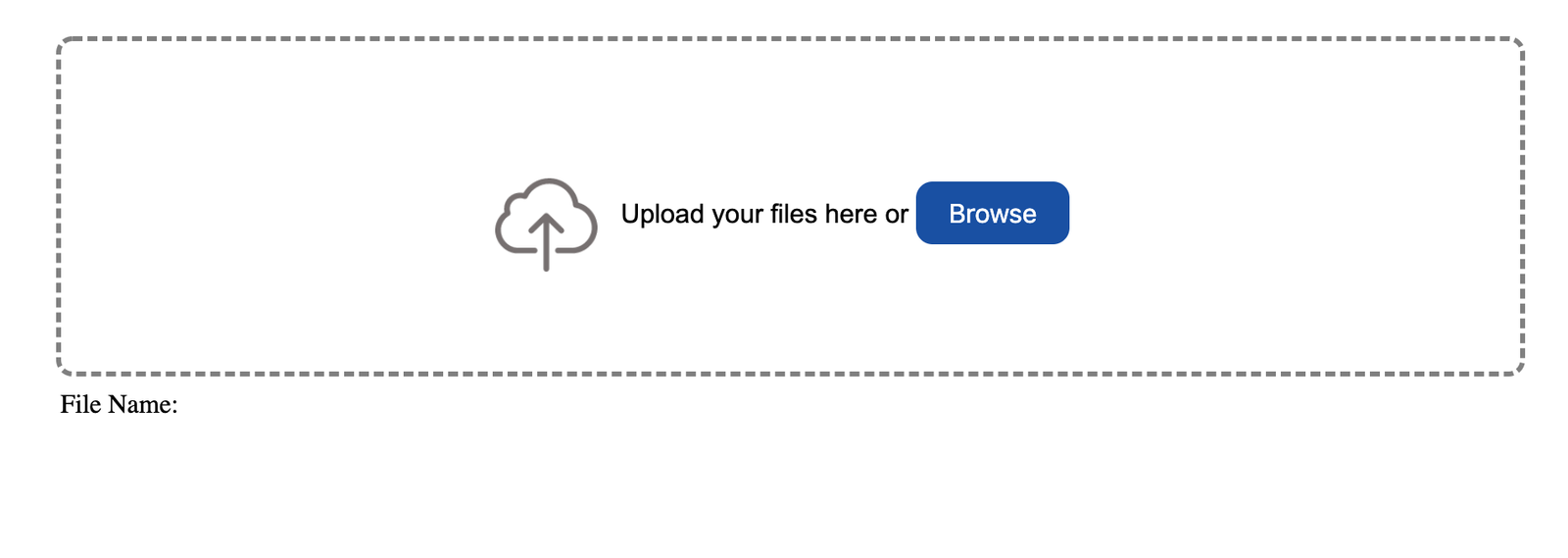Write an article or Share a link
Write an article or Share a link
More From The Author
How to disolve image in css with transition effect?
The filter property of img tag defines effects (like blur & saturation). Th...
Register Form Validation with Show/Hide Password By Using Javascript
In this Article, You will learn How to Validate Form By Using RegExp In JavaScript. In this, I have ...
jQuery each() Function with Examples
How to use the jQuery .each() Function (with Examples). Also, I have validate form by using .each() ...
How To Create Toggle Switch
How to animate checkbox by using css. You can use it on your websites after some changes as you wan...
How To Fetch Data From API In React Js
In this code you will learn how to use basic features & how to fetch api in react js. In basic featu...
How to remove .php .html extensions using .htaccess
In .htaccess, we going to remove file extension such as .php .html or anyother extension. To remove ...