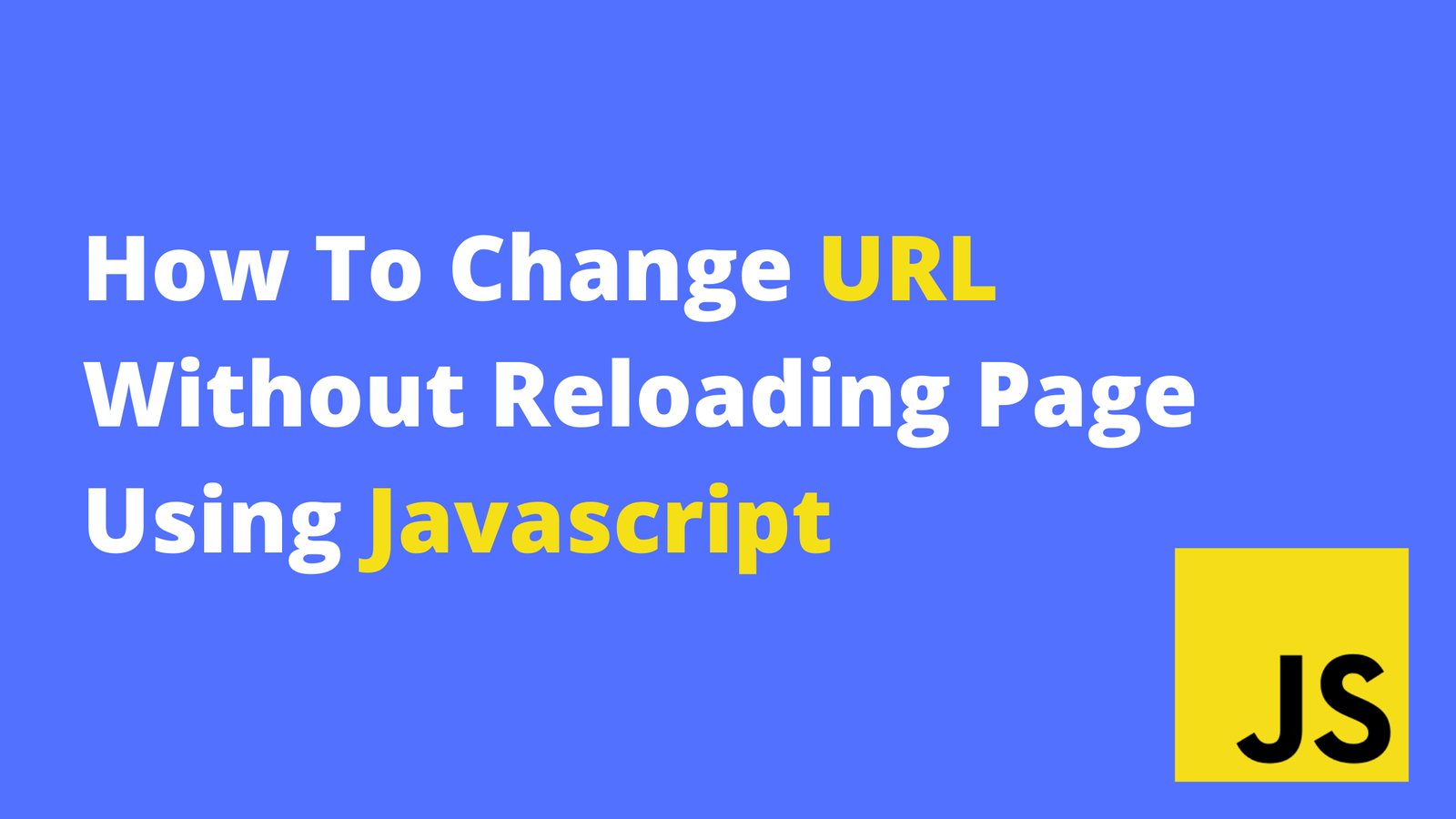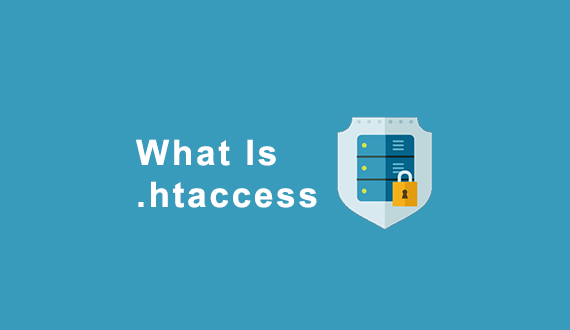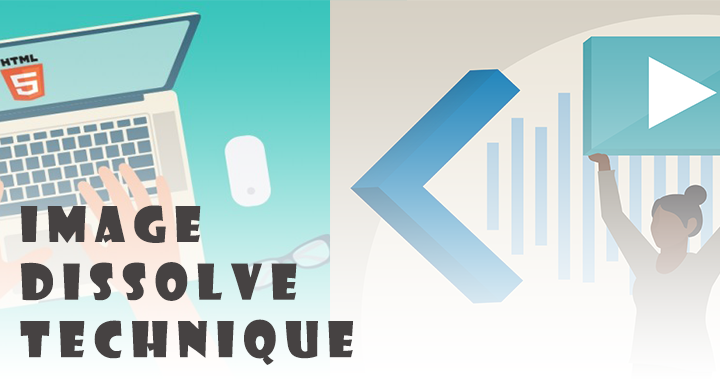Hints Staff
I always try to upload useful article for users of HTML HINTS which will help them to learn more about Web Technologies.
More From The Author
Getting Started With Deno 1.0
the new Javascript and Typescript runtime from Ryan Dahl, the creator of Node, has been released!, I...
Top 3 VS Code Extensions For Developers
VS Code has a built-in image preview window, but when you click on an .svg file,...
Top 6 ES6 features in React
I'll provide a brief introduction into some core next-gen JavaScript features, of course focusing o...
Build a REST API in Node.js
In this final video of my Node.js Javascript series, we'll be building two different HTTP server pro...
Import Excel Data To Database Using PHP
Importing data from an Excel file to a SQL Server database will be explained using PHPExcel library....
What is Deno & is it time to move on Deno over Node.js?
Deno.js is finally released its 1.0.0. release date on May 13th, 2020. In this ...