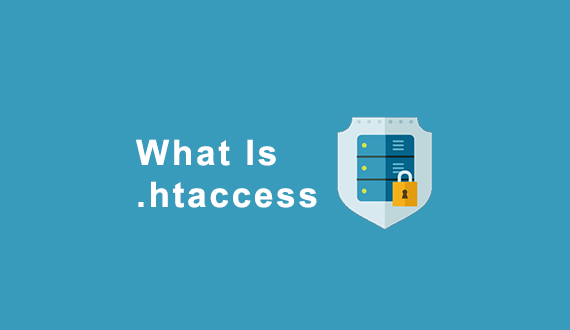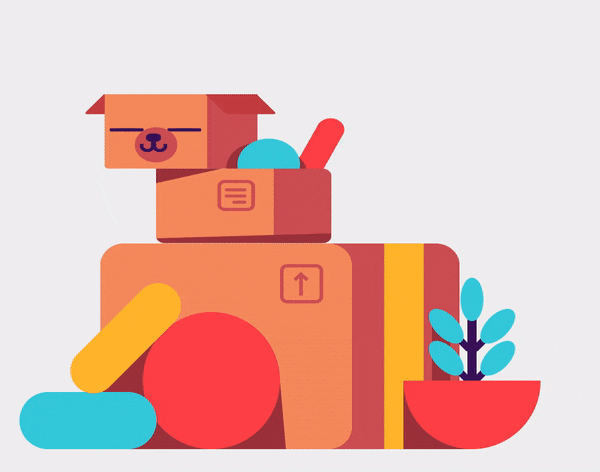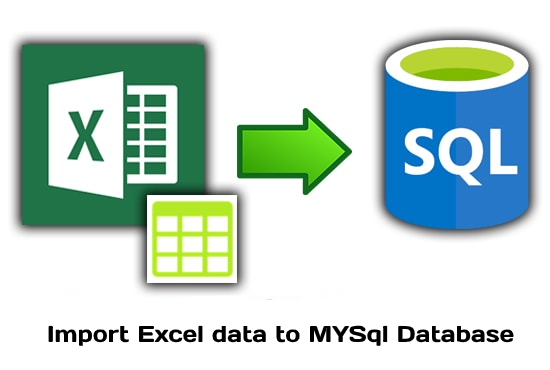Write an article or Share a link
Write an article or Share a link
More From The Author
PHP MySQL CRUD Application (Build Blog Admin Panel Part-1)
In this Tutorial, Learn How To Buid Admin Panel Using PHP & MYSQL With CRUD Operation. CRUD Operatio...
What is HTML5?
HTML stands for Hypertext Markup Language. It is the basic language used to create Web Pages for Wor...
Top JavaScript Frameworks and libraries to Learn in 2020
JavaScript is one of the foundational web development languages including with HTML and CSS JavaScri...
How To Fetch Data From API In React Js
In this code you will learn how to use basic features & how to fetch api in react js. In basic featu...
Register Form Validation with Show/Hide Password By Using Javascript
In this Article, You will learn How to Validate Form By Using RegExp In JavaScript. In this, I have ...
How to disolve image in css with transition effect?
The filter property of img tag defines effects (like blur & saturation). Th...